On FreeWeeklyMastermind.com a friend asked a question about recovering from Google Penguin. I couldn’t tell from her question whether she was even 100% sure Penguin was the problem. So here are the steps you need to take in the event you were hit by Penguin and you’re interested in recovering from Google Penguin.
Let’s do this on a Step-by-Step basis to make it easy:
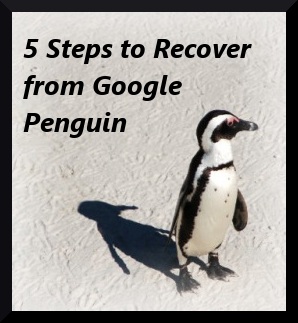
Step 1.
Pull up your Google Analytics and look at April 23 – April 25. If your traffic dropped that day you got hit by Penguin. If it didn’t dive that day, you didn’t get hit. You have a different problem – but the recovery steps may be the same.
Step 2.
Look at your income. If your income didn’t change then don’t worry about the loss in traffic – it wasn’t traffic that was generating any income for you anyway.
Step 3.
If your income changed, in your Google Analytics, look at your traffic sources for different periods of time to see which keywords are no longer bringing traffic to you. If you don’t have funnels and goals built-in to your Google Analytics tracking, you may not know this. If you need to do that, there is a recorded webinar on how to do that in https://freeweeklymastermind.com.
To take this a bit deeper you can use Google’s Webmastertools to see which terms you’re ranked for and what position on the page. In the “Traffic” section of Webmaster Tools there’s a button called Search Queries. Press that and a spreadsheet opens up.
The “Average Position” tells you where you site ranks for each of those keywords. If you sort by Average Position you can see all the keywords you’re ranked 1- 10 for. If you set the date for March 1 – March 30 and export the list to excel, then set the date for May 1 – May 30th and export that list, you can compare your keywords before and after Penguin. (by the way, there are 10 spots on page 1 so anything ranked 1 – 10 is Page 1)
What I found is that my main keywords remained in place or went up, but oodles and oodles of related keywords disappeared. For instance “effects of fast food” is one of my main keywords. I’m still ranked for that, but prior to Penguin Google also ranked me for terms like:
“fast foods effects”
“effects of fast food on the body”
“fast food problems”
“how fast food affects the body”
I wasn’t optimized for those terms, but I still ranked for them. Penguin relooked at every site on the net and decided there were other sites that were more optimized for those terms than me.
So I lost all that traffic originally.
Step 4.
If those keywords were money keywords, work proactively to reteach Google that your site is still relevant for those terms. Build a keyword theme map and see where your holes are. Write guest blog posts and get some links coming back.
Use the Contextual Targeting Tool in Google Adwords to see what keywords support your targeted word. Work on the small, supporting ones first then go after your big one. You can use that tool to build an entire Keyword Theme Map that shows all the keywords Google finds relevant and supporting of your major keywords.
Once you’re #1 for the itty bitty ones, it’s easy to become #1 for the bigger ones. (Keyword Theme Maps are one of our provided services, by the way)
I’d say follow your normal blog post distribution plan along with writing one each day. When posting articles, make sure the Google Bots have visited your site after the first change before publishing the second. The more often they come and there is new stuff, the more often you’ll get indexed and cached.
Step 5.
No one is ever optimized fully. Start going after the keywords that will bring you money but you weren’t getting traffic before anyway.
You really only get one backlink per domain, the rest are for traffic. If you’re looking for more backlinks load them up other places.
Finally, I remember now that we did a complete Webinar on this topic last month. I believe that recorded called is in the premium member section of FreeWeeklyMastermind.com
