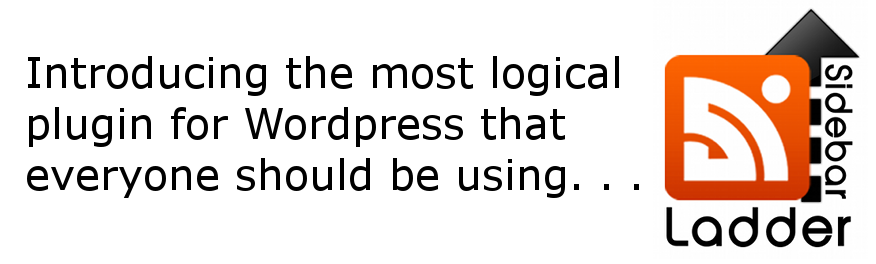
The first thing you want to do it download the plugin to your desktop. So right click and “Save as”:
Next thing you’ll want to do is watch this video and read these instructions. I need to get the plugin developer to add these instructions into the “Dashboard”. So until I do that, you might want to copy and paste these into your Evernote or bookmark the page. 🙂
DISCLAIMER: I tell you in the video to go to my site and look for a particular image, but I’ve removed that. Sorry. . . so now you can’t. Or you could, but you’ll be disappointed.
Now if you have questions. . . email me and I’ll answer them or fix whatever needs to be fixed. Dan@lettersfromdan.com

